This add-on adds lets you schedule different actions on your points and rewards systems.
Purchase and Installation
First you need to download and install the Add-On. Go to the following page:
Click the Add to Cart button. It will open a new tab in your browser. Proceed with the purchase. As a result, you will receive an email with a link to download the plugin’s zip file. Once you have the file, do the following:
Select your zip file and upload it. At the end of the process, click on Activate.
The next thing to do is to activate your license for the Add-On. Check your order confirmation email and copy the license key you can find inside. Then, go to the following page :
Find the Installed Extensions group and you should see the addon in the list. Paste your license key here and click on the button to activate it. That’s it, the Add-On is active and you can start using it.
Enable the feature
Before being able to use this feature, you have to enable it. Therefore, you need to go to the following page :
In the Advanced Features group, you will see 2 new options :
Setup the points
On the same page, edit the points and rewards system for which you want to add points delay or recursion. Edit the desired action.
Points delay
Check the box to enable a delay after which points will be given. Afterwards, set the delay in days/weeks/months/years after which the points will be given.
If you set this option, points won’t be given when the user performs an action anymore. They will only earn points after the set delay.
Repeated points
Use this field to give points multiple times over time for a unique action. This is very useful if you sell annual subscriptions for example. This will let you give points by small amounts every month.
First, set how many times will be given. Then, set the period between 2 occurences of points distribution.
Track the delayed and recurring points
The Add-On also provides a new interface to track all ongoing, ended or cancelled points distribution. You will find this interface by going to WooRewards → Customers → Scheduled Points
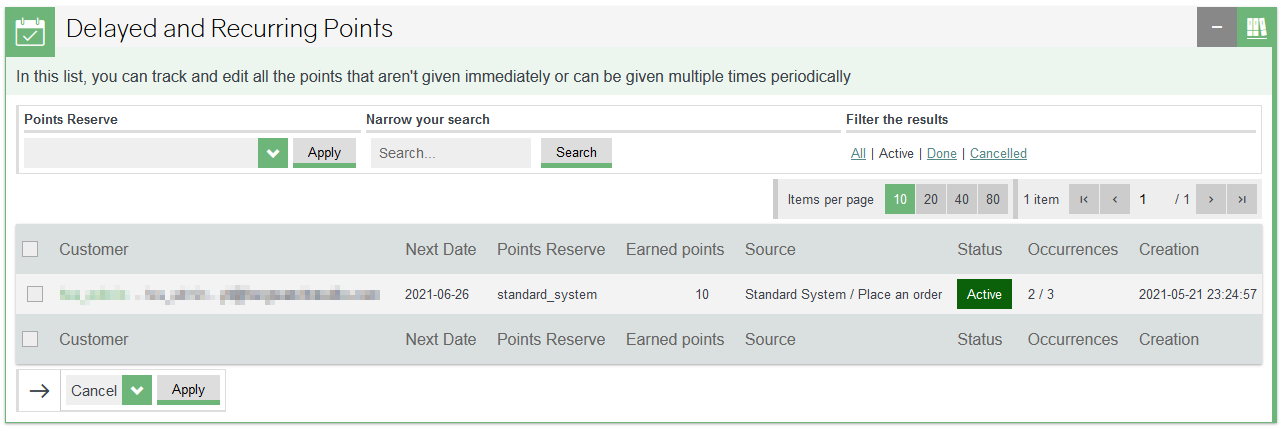
The list presents different columns with various information :
You also have various filters you can use to view the wanted information. Finally, you can cancel or resume an ongoing task at any time.
API
This addon adds a new route in the WooRewards API .
Use this API route to add/subtract points to a user in a points reserve used by a points and rewards system. It requires the user writing permission.
Available parameters
In addition to the url parameters, you can add recurring and delayed points by sending a JSON body with the following parameters :
Response
The JSON response is a status object. That object contains at least the following properties:
Error cases
A 404 error is raised if the points and rewards system identifier cannot be found.
A 404 error is raised if the user cannot be found by email.
