In this quick start tutorial, we’ll see how to create your first campaign and add various discount rules to it. In the meantime, we’ll see the difference between campaigns, rulesets and rules.
Create a new campaign
The first thing to do is to create a new campaign. To do so, please go to the following page :
You should see something like this :
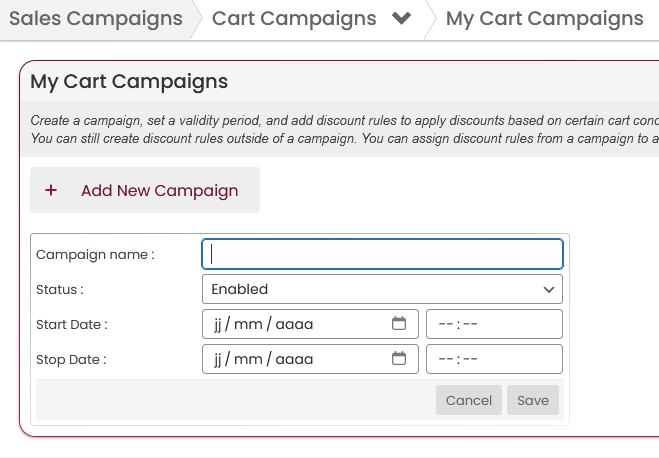
Let’s name it My first campaign, make sure it’s disabled and don’t set dates yet. Then, click the Save button. You should now see this :
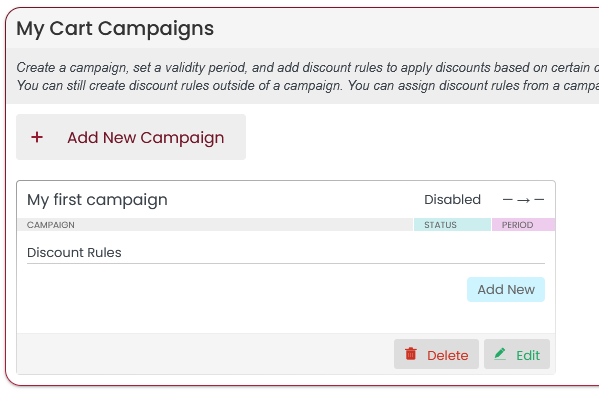
That’s all you have to do to create a new campaign. However, we now have to add discount rules to it. Click the Add New button to get to the discount rulesets screen.
First Ruleset
Here’s the first ruleset we’re going to create in this campaign :
- 10$ discount
- 25$ discount
- 40$ discount
Be aware that this will use a priority system and that discounts are not cumulative ! Therefore, if a customer has a cart value above 300$, he will only get the 40$ discount.
On the new screen, click the Select a rule button and choose Cart total – Fixed Amount Discount :
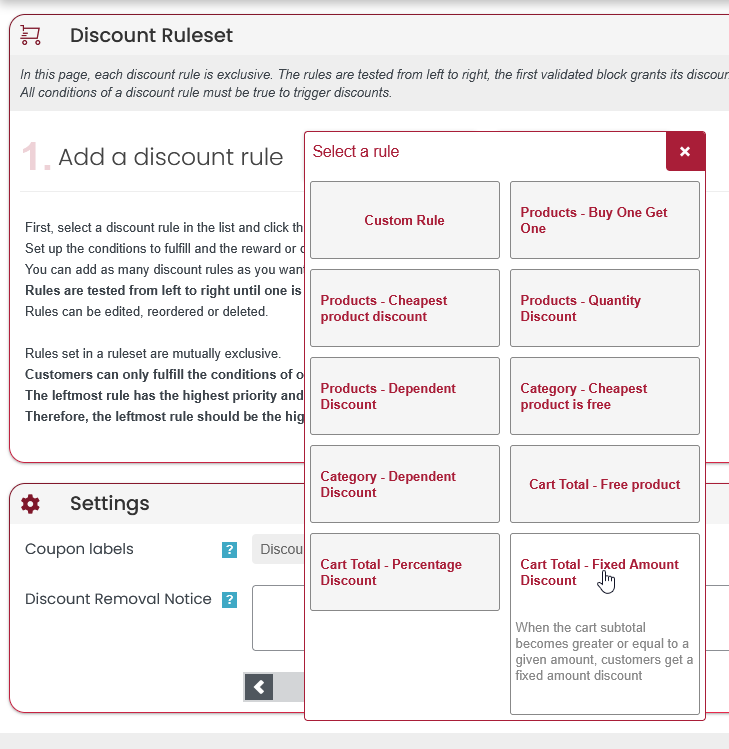
Then, click the Add the rule button. This will open a popup. Input the following values :
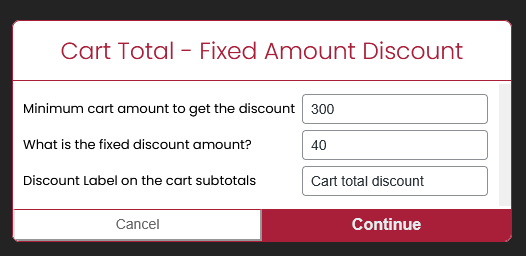
Finish by clicking on Continue. That’s it, you added your first rule !
Repeat the same process a second time, but instead of 300 and 40, set 200 and 25. Then, repeat the process a last time with 100 and 10.
Finally, click the Save Changes button on the top right of the screen. Your screen should now look like this :
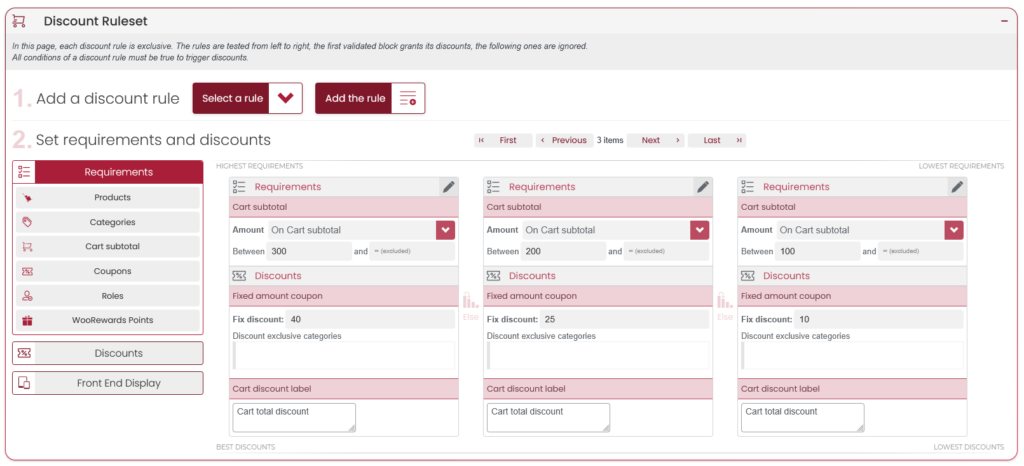
As you can see, there are now 3 rules in your ruleset that are tested by priority order. The leftmost rule is tested first. If requirements are met, other rules are not tested and the discount set in the first rule applies. If requirements are not met, the second rule is tested.
Example
- The customer has a total cart amount of $250.
- The first rule is tested. The $300 amount requirement is not met. The rule is ignored
- The second rule is tested. The $200 amount requirement is met. The rule applies and the discount is added
- Since the second rule was tested successfully, the third rule doesn’t apply
Congratulations, you’ve created your first campaign. Feel free to experiment with different variations !
